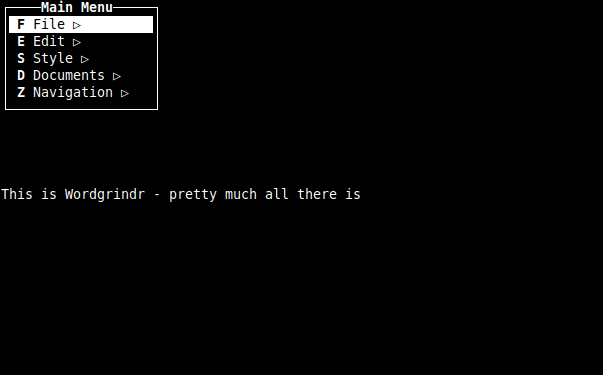A couple of days ago I asked the blogosphere if I should I get an N810 and like the blogosphere normally answers I got nothing back. That’s fine, I’m used to talking to myself on my blog. However, I decided that I would give it a go. I knew that if things didn’t work out I would return it. It arrived last night and I thought I would describe what I went through. It is also interesting that this morning from the blogosphere I got a comment on my article that was crossposted to my vox blog (hey I’m sorry vox users get weird characters).
Hyphn on vox asked:
Nice article. I’m in a similar situation to yourself. I’ve got a Palm TX and an Nokia 770 (& N95 8GB).
I use the N95 8GB for all of my music and podcasts (it automatically downloads them over the air). I have a Palm Infrared keyboard for my TX, which is nice, but the problem is that you just can’t really see the screen when you are out in bright sunshine. – Is the N810 screen readable in bright sunshine?
The N770 is ok, but it’s a bit slow and the lack of a keyboard (of any description) is a killer…. Not sure I can justify the extra 280GBP for another device thought…. (?)
So I’m going to cover this comment in this article.
I’ve never had a keyboard for the TX, I’m a fast on-screen keyboard typer. I knew however when my wife tried out the N800 it wasn’t for me since I’m more active online these days, the keyboard would be essential. I never really wrote long blog articles on the TX so this is a hope for the N810. I tried it the N810 outside today and in a bright clear sky and direct sunlight, the screen was washed out but readable. So I think the transflective coating they advertise does work as designed. For thoughts on whether the device is worth money, well I’m going to be writing about the device for the next couple weeks or so, what I find, how I make things work, and some things that people may not know because they are not widely published. Hopefully, this will help you make a sound decision.
New Toy
So everyone now knows I have an N810, I also added an 8 GB micro SD card (with a mini SD converter card so it would fit). Xie ‘anthia still feels that I’m going to feel cramped in space. I unpacked the device last night and immediately had it flashed to the newest OS 2008 revision, curse the mobile ubuntu team for not having the port finished and ready to go. I then paired it with my phone and installed everything that seemed interesting.
After trying to uninstall something I discovered that I had the rare N810 bug that sets the internal card read-only and corrupts the data. At this point I reflashed the device, formatted the internal memory card (virtual ram made it so I had to reflash before I hear any comments), and started over. I had spent so much time installing software on the previous run that I wasn’t going to go through all of that again in one sitting. Let’s however look at what I did do.
I went through and chose a theme to my liking, I cleaned out the bundled maps and documentation. I removed the demo music, video, and images. I removed the map application and the welcome application. In essence, I stripped down the device as far as possible before starting over. I didn’t need those things, and for map GPS data I plan on using Maemo mapper, so I’ll get to that in a future blog article.
So what did I install?
Seeing as I have some guidance from Xie ‘lanthia on what is good and what is not so good, I followed her lead on some of my applications. The first thing I installed was Pidgin if you are unfamiliar with Pidgin think of it as an IM product similar to Trillian. It allows you to connect to many other IM networks at once. The included chat program bundled with the N810 really is good for Gtalk, but what if I wanted more? Pidgin right now is configured to connect to the following IM networks (some I rarely use) – Gtalk, AIM, MSN, Yahoo, and Myspace Chat. Also, I installed Skype, thought I would mention it here while I was talking about IM. So the N810 allows me to connect to six instant messenger networks at the same time. I’m all about ubiquitous internet communication, especially when I can talk or broadcast everywhere from a single point.
Next I needed a media player. I had read that the Canola2 would subscribe to podcasts as well as scrobble tracks to last.fm (last.fm connectivity is important for me in this device’s grand future). However there seemed to be a bug in Canola2 that wouldn’t allow either copying and pasting a URL into the subscription field, and it wouldn’t allow me to use the function keys, so that meant no forward slashes. Essentially the data entry for podcasts is broken. Well, this thing is going to keep me from carrying an iPod around so I wanted some way that was simple to get podcasts onto my unit. I found a way, but I wouldn’t use simple to be an accurate description, I used the Gpodder podcatcher to handle pulling down podcasts.
The thing that drove me nuts over Gpodder was the fact that I had no easy way to add subscriptions. Sure they tell you just point to a directory.opml online, but good luck finding one. I think I spent an hour on this before I found an article that explained that I could set up the subscription in Itunes, export the opml file, put it on my N810, and then subscribe to the correct feeds in Gpodder once I opened the opml file there. *WHEW*. Then it seems that gpodder isn’t a fast and responsive application if you attempt to queue two or more songs it hardly moves, so load your subscriptions one at a time for the best response. I limited it by downloading one podcast at a time but that didn’t make much difference. The last problem with Gpodder was that it doesn’t (rarely) save the podcast in its naming scheme, it downloaded most of my podcasts in a 34598745893475.mp3 style format. These aren’t bob’s podcasts, except for one or two they are all from twit or revision3. I can say gpodder will work since it will be a set-it and let-it-do-its thing overnight application, I wouldn’t however recommend living in it.
The next thing I installed was rdesktop. This allows you to use the windows remote desktop function, so last night I was able to access my Windows 2k3 server from my N810. The responsiveness was adequate and I can definitely see myself utilizing this. I use RDP quite often and I think this is a lifesaver. If you want to know how to set up and see screenshots, I just found this article on another blog (I figured it out myself).
The last thing I installed before fighting Gpodder to sync my podcasts for the next day was Maemo Wordpy this application is a blogging client (wonder what I want that for). It allows me to post directly to my WordPress blog, like the test post I did last night before I reflashed the device. It works, it’s a bit complex and you have to jump to different tabs for more options for your post but it works. I had to however disable my myspace crossing plugin on my blog because I was getting duplicate post issues. Wordpy still allows me to post a notification or blog post across about a dozen services (well my blog does all that work). Wordpy does however support Blogger if WordPress isn’t your cup of tea.
Some of the side things that I discovered last night.
- I can pull pictures directly off my phone, before I had to use esoteric software on windows or ubuntu to get them off via USB, with the N810 it just works via Bluetooth (I have an RZR since I’m a cheap bastard and take the free phone).
- The Samba implementation on the N810 allows you to see hidden Windows shares by default – good for me, bad for windows.
- Too many large files or directories in a share will absolutely lock up the N810’s file manager.
- The keyboard get’s easier to use the more you force yourself into it, with more training I may not need another Bluetooth keyboard for “serious” writing
- Exchange Webmail works in the browser
Tonight’s goal (after I do some automotive repair unrelated to the N810) is to get a mail client working that I like (I’m leaning toward IMAP versus POP3, we’ll see how that goes. I would also like to get a decent media player that can scrobble my songs to last.fm (who knows it might be great to find one that supports last.fm and pandora). I did have some problems getting online via my cell phone so I’m probably going to follow Xie’s article on how to set it up to properly use t-mobile as an internet connection. I’m sure I’ll have some other information for you also.