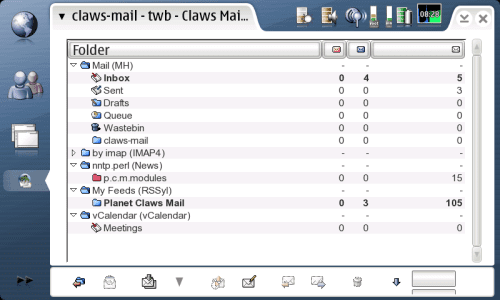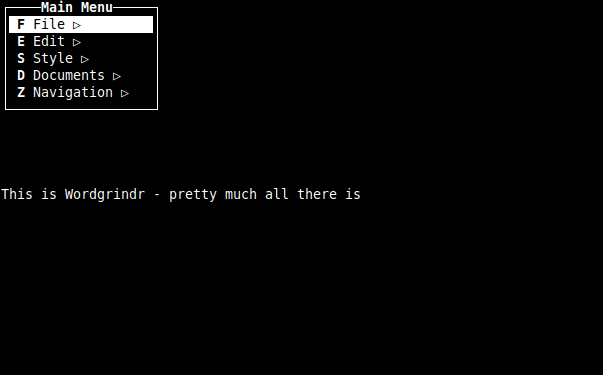Last night was more of a bust than a boom for me. I had some specific goals in mind and I can’t say I really accomplished them.
The first goal I had was to attempt to upload pictures directly to Flickr. Doing some hunting I found the latest revision of maemo-publishr which supports uploading to Flickr and to Picasa. I thought great, this is exactly what I need.
I can say that it didn’t work as well as I had hoped. The applications were extremely slow before i imported pictures from my external memory card and worse after pictures were actually involved. I gave up on the application after failing to figure out how to intuitively upload (no I didn’t watch the video at that time, I saw it afterward to share with you). I know maemo-wordpy can upload to flickr and I am using that, but I want something that handles more bulk uploading so the hunt for that continues.
Before I get onto my next bad experience, let’s move on to a good one. Using my N810 as my lifeline to my online life, I needed it to integrate with my other online lifeline, email. After going through and reading reviews I knew better than to use the built-in e-mail application. I knew that if I wanted to use IMAP from my Gmail account I had a choice between Modest and Claws Mail. Xie had tried out Modest on her N810 when it came in, it had caused memory issues and she stopped using it and doesn’t plan on doing IMAP. I knew because of that Modest was out.
So Claws Mail it was, after a couple of configurations I did get Claws up and working. It is a bit slow, but I knew that going in, especially using IMAP. At least I can cache my email instead of holding my full 2 GB e-mail archive on my N810. Sending is fine. Overall as an e-mail application, I’m quite happy with it. That’s pretty impressive since the only other e-mail applications I’m really happy with are Outlook and the Gmail web interface.
Claws-Mail screenshot from their website
Now we’re back to one of the issues I wrote about yesterday, podcatching. I found out that while I couldn’t activate the function menu in Canola I could manually hold down the function key and hit the key I wanted at the same time (shift works the same way for these poorly written applications). With this method, I could enter my podcasts feed and download them directly onto my N810 – goodbye slow memory hog gPodder. At this point, I uninstalled gPodder and decide that Canola was going to be my choice going forward.
I played more with Canola and I wasn’t aware of the kinetic scrolling. I sat there like a monkey with the stylus trying to scroll and was extremely frustrated. I finally figured it out. I exited it and rebooted after a different application seemed to lock up my N810 – I think it was the maemo-publishr previously mentioned. When I came back Canola started and said loading for like 3 minutes and when it did load no icons were visible and it couldn’t do anything. I uninstalled Canola and reinstalled Canola, same behavior. From their repository, I saw an installation clean-up utility. I installed that and it did clean it up. I reinstalled it and it’s working again. Unfortunately, I need to spend 30 minutes again entering in all of my podcast URLs, grrrrrrrrrrr. The benefit is that Canola can automatically scrobble to last.fm with a plugin. The plugin is a bit anticipating though, it scrobbled two podcasts that I haven’t listened to yet. I have a feeling Canola is going to be a love/hate relationship.
Finally, I rounded out the night loading Doom on my N810. I was surprised that we don’t need to load wad files for these cross-platform ports, and the game controlled a little bit Metroid Prime-ish, but it’s Doom and it works. Ironically it works better than it did on the 386 25mhz computer that I first played doom on.