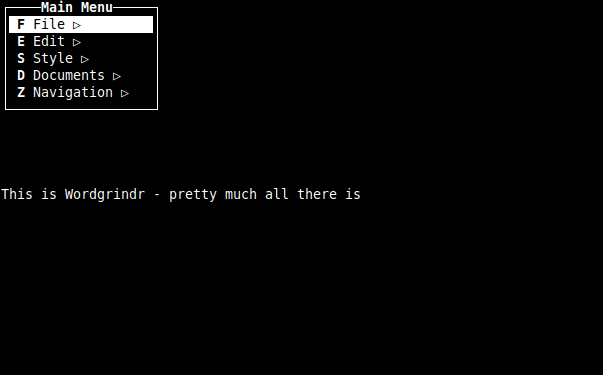Vox is a blog community that really focuses on the community aspect. When Xie first started blogging on vox I kind of poo-pooed it. However, I didn’t find some people that I knew from SWG that posted there, and ever since I can tell you it is definitely a close-knit community. Since I’m a crossposter I’m kind of on the outside, but I reply to comments, and Oh My Yod! is a blog I visit every other day.
Vox is one of the easier services to crosspost since it allows posting by e-mail. To enable posting by e-mail go through the following steps:
1. Go to your account settings
2. Go to mobile settings – here you can get your moblog address (which you can post to from any e-mail address) and the settings you wish to apply to it.
3. Setup your account that you are crossposting from (which can be any service that sends out emails)
There are two services I can recommend that you can use to post to Vox with (or bridge across with more on that around part 18), these are Blogger or a custom wordpress installation.
For Blogger:
1. Go into your blog’s settings
2. Go to your emai tab
3. Paste your Vox moblog email address
4. Now any post that goes to your Blogger account (I’ll talk about crossposting to blogger in a later thread)
For WordPress
1. Download a plugin that allows for publishing via e-mail ( I use DJ EmailPublish)
2. Go to your settings page and configure the plugin by pasting in the Vox moblog address
3. Save and apply settings
4. Now any post that goes up on your wordpress account crossposts over to your vox account.
In part 3 I will be covering crossposting to live journal, so I hope to see you then.
Previous Entries in The Crossposting God Series: